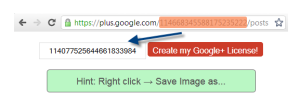What is Kred?
Hi Below you will find what KRED is and how it works. I am happy to say I am one of the 0.01 percent with a score of 800. Here is how to do it.
Kred is a transparent way to measure influence and outreach in social media. Kred generates unique scores for every domain of expertise.
Regardless of follower count, a person is influential if their community is actively listening and engaging with their content.
For example, a rock climbing expert is likely to be more influential to ‘Adventure Travelers’ than Lady Gaga or Ashton Kutcher.
KRED SCORE 800 Influence and 8 Outreach Level
Influence Scoring Distribution
On November 11, 2011, we generated a report on the scores of people who have Kred Influence greater than 200. We then divided everyone into bands bounded by Influence scores of 50 [(201-250,251-300…951-1,000)] to build a distribution chart.
42% of accounts have Kred Influence scores between 201 and 450, 37% between 451 and 600, and the top 21% of @names have scores about 600. Less than 0.1% of accounts studied have Kred over 800. Making anyone with a score of 780 or higher an elite influencer in Social Media.
Why did PeopleBrowsr create Kred?
Kred identifies influential people in interest-based communities. Kred recognizes that ‘Everyone is influential to someone’ and promotes transparency in influence scoring.
What is Kred designed for?
Kred encourages generous online social relationships. It celebrates participation among topical communities and rewards people for sharing interests.
What does a Kred score mean?
Kred’s dual scores for inbound and outbound communication capture the complete spectrum of action,
from Influence and Outreach. A person with Kred of “344 over 5” has overall Influence of 344 with an Outreach Level of 5.
Influence measures how effectively someone inspires action and is scored on a normalized 1,000 point scale.
Retweets, replies, likes, comments, new followers and list follows all grow Kred. If a reaction comes from a person with high influence, it will have a greater positive effect on Influence.
Outreach illustrates generosity by measuring how frequently a person interacts with others and spreads
their content. Outreach points increase when a person retweets, replies, likes or adds new follows. As is true of generosity in real life, Kred Outreach Points can increase infinitely.
We all have Influence Somewhere
In real life social circles, people are influenced by their peers. On social networks, influencers are trusted friends and authorities linked by interest-based communities.
Kred, created by PeopleBrowsr, measures influence in online communities connected by affinities. Kred values audience quality and engagement over audience size by assessing anyone’s ability to inspire
action (Influence) and propensity to engage with others (Outreach).
Kred celebrates personal importance and generosity by shifting the attention from celebrities to the true heart of social media: trusted friends and subject matter experts. It calculates the influence of the real stars
in your life: from locals, like a trusted bartender or bike repair guy, to experts in your niche interests, like an oceanographer studying the floor
of the Indian Ocean.
Kred offers separate metrics for Influence and Outreach. Getting and
growing Kred starts with relevancy, interaction, and engaging and sharing
content with communities.
Kred Influence measures a user’s relative ability to inspire action from others like retweeting, replies or new follows.Kred Outreach measures generosity and rewards actions like engagement with
others and willingness to spread the message.
Kredentials
We sift through 1,000 days of data, billions of tweets and your history of
keywords, topics, hashtags and personal connections to calculate your Kred.
Kredentials presents your online history in a format that makes it simple to
understand the source of your Kred score.
Influence scores range from 1 to 1,000 with scores near 800 being elite influencers.
Influence is measured by the ability to persuade others to take action
Influence increases when someone:
Retweets, @Replies or Follows you or your lists
Outreach points are combined into levels Outreach levels gauge generosity through Interaction
with community content
Outreach increases when you: Retweet, @Reply or Follow someone or Follow a list
Calculating Kred Kred is the cause and effect of your social sphere.
The more you interact, the more influential you become.
Get Kred
Influence Get Influence PointsPost fresh content relevant to the area of your interest.
As people retweet, @reply, or follow you or your lists, your influence score
adjusts accordingly.
The number of points received depends on the influence level of the person who interacted with
your content.
Actions of a highly influential user will have a greater impact on Influence than the actions of a novice.
Outreach
Get Outreach Points
Outreach points are infinite, just like generosity.
As you retweet, @reply or follow people or lists, your Outreach
points increase.
By accumulating points you will be able to move to a higher level.
Each increasing level will be more difficult to achieve.
Your Outreach Level can only increase. It’s a reward for being
active and generous
Community Kred
Interest Find influencers by topic and domain
Find top community leaders by Influence and Outreach
See their Kred details Follow influencers directly from the Kred site
Select a community, see its Kred & learn about top Influence and Outreach leaders
Community
Communities are identified based on bio information and keywords
Find opportunities in a crowded market to engage with peers, build professional reputation and find new
clients.
By gathering Fresh Content suggestions from Kred, anyone can build their audience by introducing great new links to their Community. Upon being retweeted by another Social Media
Community member with high Kred, their score and prominence increases too.
Goal:
:
Discover Top Community Members
See who the most influential people are by their interests
and instantly follow them.
Fresh Content
Kred promotes sharing new content with interest-based communities.
Kred identifies fresh content that appeals to a specific audience, allowing visitors to be the first to share it within their sphere of influence. Introducing great content will provoke reactions that
increase Kred, like retweets, replies and new follows.
How Does It Work
Kred scans the entire Twitter universe for Trending Topics by Community.
Kred looks through followers to find their communities.
Kred finds and surfaces fresh content your followers have not published
Spread Your Kred
Add a widget to your siteDisplay your Kredentials or a Kred Badge that shows the communities where you
have the most Influence.Share a link to your Kred Present your Kred on your Twitter profile with an automatically generated bit.ly link
Show off your Kredentials on your Blog or AppDisplay your Influence and Outreach in a single click.
Kred goes with users wherever they go and gives you lots of
ways to show off your score
Integrated Kred
Kred is accessible from Playground, Peoplebrowsr’s comprehensive social analytics platform. Playground users can instantly access vital information about anyone’s Influence and Outreach.
Sorting & FilteringPlayground sorts by Kred in the Stacks generated from search queries
Kredentials AccessClicking on the Kred icon next to any @name pulls up their Kredentials
Viral AnalyticsSee the influence of anyone mentioning your search term.
This study is of the Twitter universe: Kred Influence across all of Twitter. The conversion rate varies within each interest-based community and changes over time as community members accrue more Points and new people join in. See the discussion of Communities below for more on this.
Our company will blast your brand into the next level.
We represent multiple major corporations and they are available for references. Justin@OwnSocialMedia.com
www.ownsocialmedia.com
www.monopolizesocialmedia.com
https://www.facebook.com/MonopolizeSocialMedia
https://plus.google.com/u/0/+JustinMatthewSocialMedia/posts
https://plus.google.com/u/0/+Monopolizesocialmedia/posts